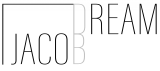How to Create Stunning 2.5D Parallax Animations in DaVinci Resolve
Master 2.5D parallax animations to elevate your videos! This DaVinci Resolve tutorial guides you step-by-step to transform static images into stunning, dynamic visuals for all.
What is a 2.5D Parallax Animation?
A 2.5D parallax animation involves giving flat images the appearance of depth and motion by separating elements into layers and animating them in a 3D space. The result mimics a 3D-like effect while maintaining the simplicity of working with 2D elements.
Tools You’ll Need
For this tutorial, you’ll primarily use DaVinci Resolve, leveraging its powerful Fusion tab for compositing and 3D animation. A good image-editing tool, like Stable Diffusion, can also help prepare your images for animation.
Step-by-Step Guide
1. Preparing Your Image
Start by selecting a high-resolution image that suits the theme of your video. Use Stable Diffusion or a similar tool to refine the image, ensuring it is sharp and free of unwanted elements.
2. Importing into DaVinci Resolve
Bring your image into DaVinci Resolve and create a new timeline. This timeline will serve as the foundation for your animation project.
3. Creating a Fusion Clip
To begin working with the image in 3D space, convert it into a Fusion Clip. This allows you to access the advanced compositing tools in the Fusion tab.
4. Isolating Elements with Magic Mask
Use the Magic Mask tool in DaVinci Resolve to separate different parts of the image, such as the foreground and background. Isolating these elements allows for independent movement, crucial for achieving the parallax effect.
5. Building the 3D Scene in Fusion
Switch to the Fusion tab and begin constructing your 3D scene. Import the separated layers and place them on different 3D planes. Adjust their depth to create a realistic perspective.
6. Navigating the 3D Viewport
Familiarize yourself with the 3D viewport controls. This space lets you position, scale, and rotate your layers with precision, ensuring your composition looks cohesive from every angle.
7. Adding a 3D Camera
Introduce a 3D camera into the scene to add dynamic motion. This step is key to creating the parallax effect, as the camera movement brings the layers to life.
8. Animating the Parallax Effect
Use the 3D camera to animate subtle movements within the scene. By shifting the camera’s position and focus, you create the illusion of depth as the foreground and background move at different speeds.
9. Fine-Tuning and Rendering
Adjust the scale, rotation, and movement of the layers to refine the animation. Once satisfied, render the project to produce your final 2.5D parallax animation.
Why Master 2.5D Parallax Animations?
Adding 2.5D parallax animations to your videos can elevate their visual appeal, helping your content stand out in a competitive market. These animations are perfect for presentations, social media, promotional videos, and more.
By learning this skill, you not only enhance your editing repertoire but also open up new creative possibilities for storytelling and visual design.
Mastering 2.5D parallax animations in DaVinci Resolve is an investment in your editing expertise. Start experimenting today, and watch your videos transform into captivating visual experiences!
For more tutorials and tips, be sure to follow along and keep exploring new techniques to elevate your craft.
Related posts
How to Create Satisfying Looping Animations in Blender: Master Abstract Retro 3D
Capturing your audience’s attention has never been easier with mesmerizing 3D looping animations.
How to Create Stunning 2.5D Parallax Animations in Blender
Enhance your projects with 2.5D parallax animations! This tutorial shows how to create dynamic effec