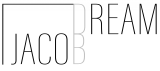How to Create Stunning 2.5D Parallax Animations in Blender
Enhance your projects with 2.5D parallax animations! This tutorial shows how to create dynamic effects using Blender’s 3D tools and DaVinci Resolve’s masking features.
What is a 2.5D Parallax Animation?
A 2.5D parallax animation adds depth and movement to 2D images by separating them into layers and animating them in a 3D space. The technique creates the illusion of depth, elevating the visual appeal of your animations.
Tools You’ll Need
- Blender 3.6: For creating and animating the 2.5D parallax effect.
- DaVinci Resolve: For preparing and masking images.
- High-Resolution Images: Ensure your images are sharp and ready for compositing.
Step-by-Step Guide
1. Preparing the Image with DaVinci Resolve
Start by importing your image into DaVinci Resolve. Use the Magic Mask tool in the Fusion tab to isolate elements such as the foreground and background. Export these elements as PNG files with alpha channels, ready for use in Blender.
2. Importing Images into Blender
Open Blender and import the PNG images as 2D planes. These will serve as the layers for your 2.5D composition.
3. Transforming 2D Planes in Blender
Adjust the position, scale, and rotation of the 2D planes to create depth. Place each plane at different distances from the camera to mimic a 3D environment.
4. Setting Up Blender’s Camera
- Configure the camera viewport display to frame your composition accurately.
- Adjust the focal length of the camera for a natural perspective.
- Enable the depth of field feature to add focus and realism to your scene.
5. Adding and Animating a 3D Camera
Introduce a 3D camera into your scene and animate its movement. Subtle pans, zooms, or rotations will enhance the parallax effect, making the animation more immersive.
6. Enhancing with 3D Lighting
Add 3D lighting to the scene to create realistic shading and highlights. Animate the light source to interact dynamically with your composition, adding an extra layer of depth.
7. Compositing and Rendering
Once the animation is complete, review your scene for any adjustments. Fine-tune the camera, lighting, and movement to ensure a polished result. Render the final animation in your preferred format.
Why Use Blender for 2.5D Parallax Animations?
Blender’s flexibility as a 2D and 3D animation tool makes it ideal for creating parallax animations. Combined with DaVinci Resolve’s powerful masking capabilities, this workflow unlocks endless creative possibilities.
Applications of 2.5D Parallax Animations
- Promotional Videos: Add depth and intrigue to marketing content.
- Social Media Content: Stand out with eye-catching animations.
- Presentations: Make static visuals more engaging.
By combining the power of Blender and DaVinci Resolve, you can create visually stunning 2.5D parallax animations that captivate your audience. Experiment with this technique and take your animations to the next level!
For more tutorials and tips, stay tuned and keep exploring innovative ways to enhance your creative projects.
Related posts
How to Create Satisfying Looping Animations in Blender: Master Abstract Retro 3D
Capturing your audience’s attention has never been easier with mesmerizing 3D looping animations.
How to Create Stunning 2.5D Parallax Animations in DaVinci Resolve
Master 2.5D parallax animations to elevate your videos! This DaVinci Resolve tutorial guides you ste